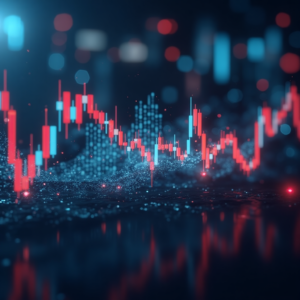WhatsApp, the popular messaging app used by billions of people worldwide, continues to evolve with new features and enhancements. One such feature that has recently been introduced is the ability to send messages to unsaved numbers. This update simplifies communication by eliminating the need to save contacts before sending messages. In this article, we will explore this innovative feature and discuss how it benefits users, making messaging more convenient and efficient than ever before.
Streamlining Communication with Unsaved Numbers
Traditionally, if you wanted to send a message to someone via WhatsApp, you had to save their contact information first. However, this prerequisite step could be time-consuming and cumbersome, especially when you needed to send a quick message to an unfamiliar number. Fortunately, WhatsApp has addressed this inconvenience with its latest update.
With the new feature, users can send messages to unsaved numbers directly from within the app. WhatsApp recognizes phone numbers entered in the chat search bar and allows you to initiate conversations effortlessly, without the need to save the contact. This streamlines the communication process and saves precious time.
Benefits of the New Feature
Convenience: The ability to send messages to unsaved numbers eliminates the hassle of saving contacts before initiating conversations. This feature proves particularly useful when reaching out to businesses, service providers, or individuals you may not interact with regularly.
Efficiency: By removing the requirement to save contacts, WhatsApp enhances communication efficiency. Users can now quickly send messages without cluttering their contact list with unnecessary entries. This proves especially valuable in scenarios where you may not want to retain a contact after a single conversation.
Privacy: Another advantage of this feature is improved privacy. Users can now interact with others without exposing their personal phone numbers. This is particularly relevant when communicating with unfamiliar contacts or for privacy-conscious individuals who prefer to maintain a level of anonymity.
How to Use the Feature
To send a message to an unsaved number using WhatsApp, follow these simple steps:
Open WhatsApp on your device.
Tap on the chat search bar at the top of the screen.
Enter the phone number you want to message without saving it as a contact.
WhatsApp will recognize the number and display it as a chat option.
Tap on the number, and a chat window will open.
Start messaging as you would in any regular conversation.
Remember, this feature is available in the latest version of WhatsApp. Ensure that you have updated the app to access this functionality.
Conclusion
WhatsApp’s new feature of sending messages to unsaved numbers revolutionizes the way we communicate. By eliminating the need to save contacts before initiating conversations, this update enhances convenience, efficiency, and privacy. Users can now connect with businesses, services, and unfamiliar contacts seamlessly, without cluttering their contact list. As WhatsApp continues to evolve, it’s exciting to witness how these innovative features improve our messaging experience and make communication more convenient and efficient than ever before.