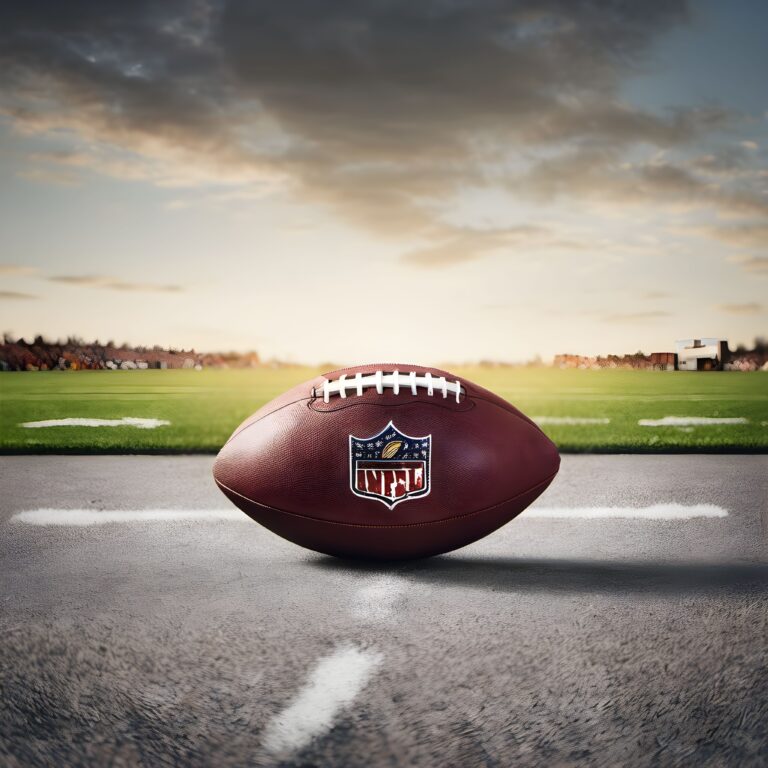Pixel 6 and Pixel 7 are renowned for their exceptional features and smooth performance. However, recent updates seem to have caused a significant setback for some users. Reports have emerged regarding battery drain and overheating problems on these devices after installing the latest updates. In this article, we will explore the causes behind these issues and provide you with effective troubleshooting techniques to restore your phone’s optimal performance.
Understanding the Battery Drain Issue:
One of the most frustrating problems users have encountered with their Pixel 6 and Pixel 7 devices is the sudden and excessive battery drain. After updating to the latest software version, some users have noticed a significant decline in battery life, leading to frequent recharging throughout the day. This issue not only affects the overall user experience but also hampers productivity on these otherwise reliable devices.
Identifying the Overheating Problem:
Another concerning issue faced by Pixel 6 and Pixel 7 users is overheating. The devices tend to get unusually hot during regular usage, especially while performing resource-intensive tasks or using certain applications. Overheating not only impacts the user experience but also poses potential risks to the phone’s hardware, causing long-term damage if left unaddressed.
Potential Causes:
Background Processes: The latest updates may have introduced new background processes or altered existing ones, leading to increased power consumption and subsequent battery drain.
App Compatibility: Incompatibility between the updated system and certain third-party applications might cause conflicts, resulting in excessive battery usage and overheating.
System Optimization: Optimization issues within the update itself could be causing inefficiencies in power management, leading to battery drain and overheating.
Troubleshooting Steps to Address Battery Drain and Overheating Issues:
Restart Your Device: Begin by performing a simple restart, as it helps refresh the system and clear any temporary glitches that may be causing battery drain or overheating.
Monitor Battery Usage: Check the battery usage statistics on your Pixel 6 or Pixel 7 device to identify any particular apps consuming an unusually high amount of power. Uninstall or disable such apps to mitigate battery drain.
Update Apps: Ensure that all your installed applications are up to date. Developers frequently release updates to enhance compatibility and fix bugs, which can help resolve battery drain and overheating issues.
Adjust Screen Brightness: Reduce the screen brightness or enable adaptive brightness to conserve battery power. Bright screens tend to consume a significant amount of energy, contributing to battery drain.
Restrict Background Activity: Limit background processes and app activity to prevent unnecessary power consumption. You can do this by accessing the Battery settings on your device and restricting background usage for specific applications.
Clear App Cache: Clearing the cache of certain apps can help resolve compatibility issues and reduce their impact on battery drain and overheating. Go to Settings > Apps, select the app in question, and choose the option to clear its cache.
Factory Reset: As a last resort, consider performing a factory reset on your device. This step erases all data and settings, allowing you to start afresh with a clean system. Remember to back up your important data before proceeding with this step.
Conclusion:
The recent software updates for Pixel 6 and Pixel 7 phones have unfortunately introduced battery drain and overheating issues for some users. However, with the troubleshooting steps provided in this article,