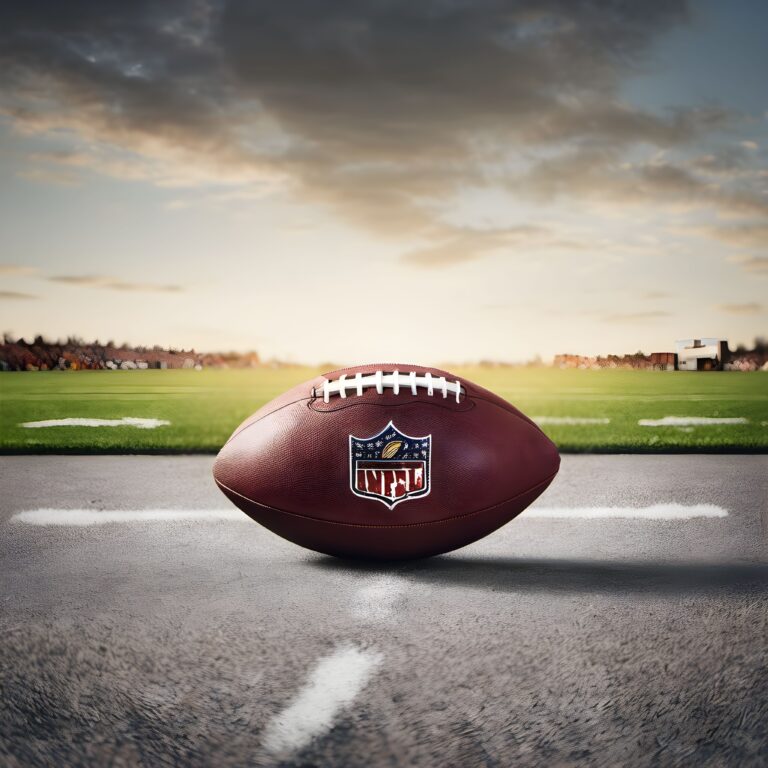MacStealer MaaS Threatens Mac Users’ Security: Protect Yourself Today
In recent news, hackers have been distributing MacStealer Malware-as-a-Service (MaaS) to target Mac users. This new wave of cyber attacks poses a significant threat to unsuspecting individuals and businesses alike. MacStealer MaaS is a potent tool that exploits the vulnerabilities of Apple’s macOS platform, allowing hackers to gain unauthorized access to sensitive information. In this article, we will discuss how MacStealer MaaS works, the impact on Mac users, and steps you can take to protect yourself from this dangerous threat.
MacStealer MaaS threatens Mac users’ security primarily because of the widespread belief that macOS is more secure than other operating systems, leading to complacency among users. While Apple’s macOS does offer robust security features, no system is impervious to attacks. According to cybersecurity researchers at BleepingComputer (https://www.bleepingcomputer.com), MacStealer MaaS enables hackers to steal sensitive data, including login credentials, banking information, and other personal data stored on infected devices.
The MacStealer MaaS operates by using a combination of phishing emails and malicious websites. Unsuspecting users who click on these emails or visit compromised websites may inadvertently download and install the malware onto their devices. Once installed, MacStealer MaaS allows hackers to access sensitive information, monitor user activity, and even gain control of the affected device.
As MacStealer MaaS threatens Mac users’ security, it is essential to take the necessary steps to protect yourself and your data. Here are some recommendations to help you stay safe:
- Keep your macOS up to date: Ensure that your macOS is always updated with the latest security patches and software upgrades. Apple regularly releases updates to fix vulnerabilities and improve system security.
- Use strong, unique passwords: Create strong, unique passwords for all your accounts and avoid using the same password across multiple platforms. Consider using a reputable password manager to help you manage and generate secure passwords.
- Enable two-factor authentication: Whenever possible, enable two-factor authentication (2FA) for your accounts. This additional layer of security makes it more difficult for hackers to gain unauthorized access.
- Be cautious with emails and links: Always double-check the sender’s information and be wary of clicking on links or downloading attachments from unknown sources.
- Install reputable security software: Use a reliable antivirus or security software to protect your Mac from malware and other cyber threats. Regularly update the software and run system scans to detect and remove any potential threats.
As MacStealer MaaS threatens Mac users’ security, it is crucial to remain vigilant and proactive about your cybersecurity. By following the above recommendations, you can reduce the risk of falling victim to MacStealer MaaS and other potential threats. Stay informed, stay safe, and protect your data from cybercriminals.