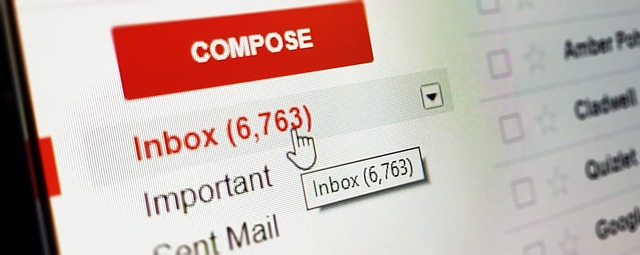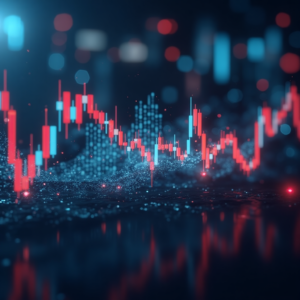Discover how Gmail’s latest feature update brings the convenience of Calendly-style availability sharing by seamlessly integrating with Google Calendar, streamlining scheduling tasks and boosting productivity.
Are you tired of the back-and-forth emails and lengthy scheduling processes? Good news! Gmail has recently introduced a game-changing feature that brings Calendly-style availability sharing right into your inbox. By integrating seamlessly with Google Calendar, this update simplifies scheduling and enhances productivity. In this article, we’ll explore how this new functionality revolutionizes the way we manage our time and coordinate meetings effortlessly.
With the rise of remote work and virtual collaborations, efficient scheduling has become more critical than ever. Traditional methods of finding a suitable time slot often involve numerous email exchanges, leading to delays and confusion. The introduction of Calendly-style availability sharing in Gmail aims to eliminate these challenges and streamline the scheduling process.
Gmail’s integration with Google Calendar allows users to seamlessly share their availability and schedule meetings directly from their inbox. By simply enabling the feature, you can now display your calendar availability to others, making it easier for them to find a suitable time slot for a meeting or discussion. This eliminates the need for prolonged email exchanges to determine availability and minimizes the risk of double bookings.
To take advantage of this feature, all you need is a Google Calendar account linked to your Gmail. Once set up, a new option appears when composing an email, allowing you to include your availability in the message. Recipients can then select a time that suits them best, and the meeting is automatically added to both parties’ calendars. It’s a hassle-free process that saves time and reduces the likelihood of scheduling conflicts.
By leveraging Gmail’s Calendly-style availability sharing, professionals can streamline their scheduling efforts, enhancing their productivity. Whether you’re a freelancer trying to coordinate client meetings or a team leader organizing team-wide discussions, this feature simplifies the process for everyone involved.
The integration between Gmail and Google Calendar is a win-win situation. Gmail users can easily access their calendar without switching between applications, while Google Calendar users can benefit from the streamlined scheduling process directly within their email interface. This seamless collaboration between two widely-used Google services makes the experience even more convenient and user-friendly.
In conclusion, Gmail’s recent introduction of Calendly-style availability sharing, powered by Google Calendar integration, transforms the way we schedule meetings and coordinate our time. By eliminating the need for lengthy email exchanges and seamlessly sharing availability, professionals can now schedule appointments more efficiently, ultimately boosting productivity. Take advantage of this game-changing feature to simplify your scheduling tasks and enjoy a smoother and more streamlined workflow. Embrace the power of Gmail and Google Calendar integration today!