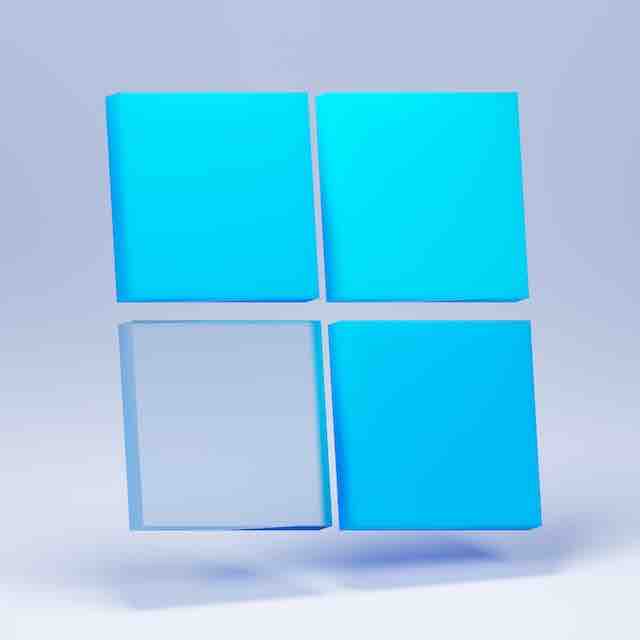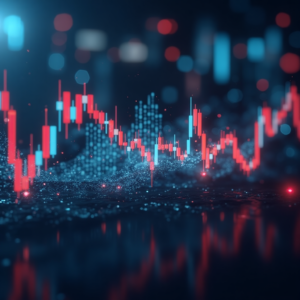With every new update, Microsoft’s Windows 11 continues to deliver an optimized, user-friendly experience that simplifies our interaction with technology. The latest feature addition is the highly-anticipated “Force Quit” option. This option allows users to close apps quickly and directly, without going through the Task Manager—a powerful shift set to revolutionize how we interact with the OS.
Traditionally, when a program or app becomes unresponsive on a Windows system, your next course of action is to summon the Task Manager. It’s a powerful tool, able to handle such tasks and more, but its usage might seem daunting to less tech-savvy users. The introduction of the “Force Quit” option directly within the context menu simplifies this process.
The ‘Force Quit’ option is an elegant solution to the occasionally cumbersome process of managing running applications. Especially for less responsive applications, users no longer need to navigate to Task Manager, identify the troublesome program among the list, and then manually terminate it. Instead, with a simple right-click on the app icon and choosing the ‘Force Quit’ option, the software gracefully closes, saving valuable time and effort.
Moreover, the Force Quit feature is not just for non-responsive apps. If you need to close an app quickly and ensure all its processes are terminated, this tool is handy. It’s also useful for power users who want to manage their system resources more efficiently.
Windows 11’s new feature is a testament to Microsoft’s dedication to delivering a user-centric experience. It makes the operating system more accessible to a broader range of users—from those who may be unfamiliar with using Task Manager to tech enthusiasts who appreciate the added convenience and control.
Keep an eye on your Windows Update. The Force Quit feature is part of a package of improvements coming with the latest Windows 11 update. These upgrades underscore Microsoft’s commitment to the continuous improvement of their operating system. They enhance performance, offer new features, and strengthen security.
In conclusion, the “Force Quit” feature in Windows 11 adds another layer of ease to the user experience. It empowers users to manage their apps more effectively and conveniently, reducing the reliance on the Task Manager. With this new addition, Windows 11 continues to streamline its user interface, making our interactions with the software more intuitive and efficient than ever.