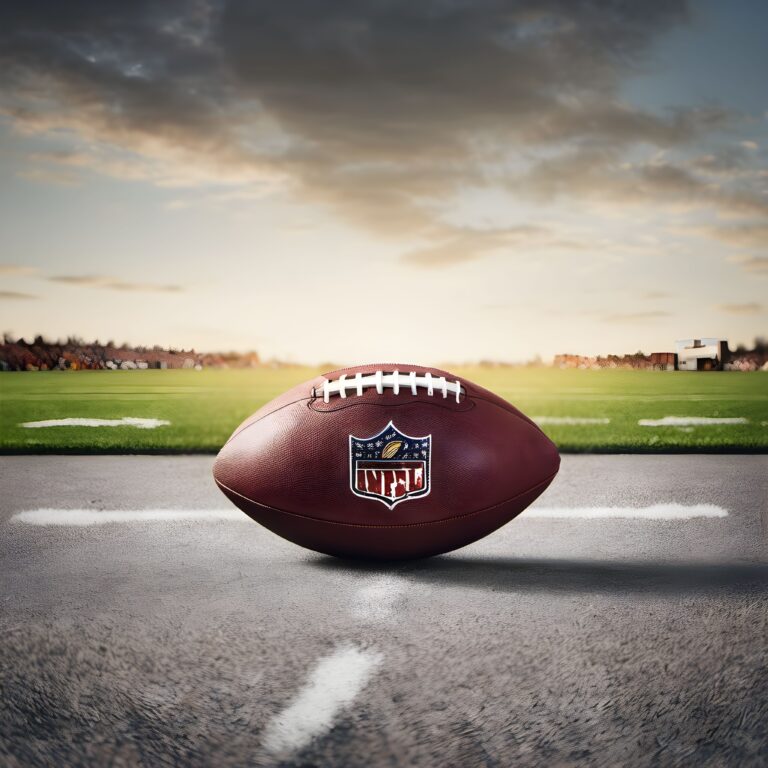Gmail, Google’s popular email service, has just launched a massive update that promises to enhance the email experience for billions of users worldwide. With a focus on improved security, new features, and seamless integration, this update is a must-have for anyone using Gmail. In this article, we’ll explore the exciting changes that come with this update and how they can benefit your day-to-day email experience.
Enhanced Email Security
As cyber threats continue to evolve, Google is upping its game in email security. This Gmail update introduces more robust anti-phishing and anti-malware measures, ensuring that your personal and business data remains secure. With real-time scanning and improved spam filtering, you can trust that your inbox is safe from malicious emails and other cyber threats.
Smart Compose Improvements
Gmail’s Smart Compose feature has been a fan-favorite since its introduction. In this update, Google has made significant improvements to the feature, making it even more intuitive and efficient. The updated Smart Compose now learns your writing style and preferences, offering personalized suggestions that save you time while composing emails.
Seamless Chat Integration
Collaboration has never been easier with the new chat integration in Gmail. This update allows users to access Google Chat and Spaces directly from their Gmail inbox. This streamlined approach makes it simple to switch between email, chats, and group discussions, keeping all your communication in one convenient location.
Google Meet Enhancements
The updated Gmail now offers a tighter integration with Google Meet, making it easier than ever to schedule and join video meetings. With the ability to create meeting links directly from your inbox, join meetings with a single click, and access upcoming events in a glance, your virtual meeting experience just got a whole lot better.
Better Collaboration Tools
To further facilitate teamwork, this Gmail update includes new collaboration features designed to keep everyone on the same page. You can now share and edit documents, spreadsheets, and presentations directly in your email conversations, reducing the need to switch between multiple apps and making collaboration a breeze.
How to Update Your Gmail
If you’re eager to start enjoying these new features and improvements, updating your Gmail is easy. Simply open your Gmail account on your desktop or mobile device and follow any prompts to update your app or refresh your browser. In most cases, the update will be applied automatically, and you’ll be ready to experience the enhanced Gmail in no time.
Final Thoughts
Google’s massive Gmail update has made significant strides in security, functionality, and collaboration features. With billions of Gmail accounts worldwide, this update is a game-changer in the email experience. Don’t miss out on these fantastic new features – update your Gmail today and take your email productivity to the next level.